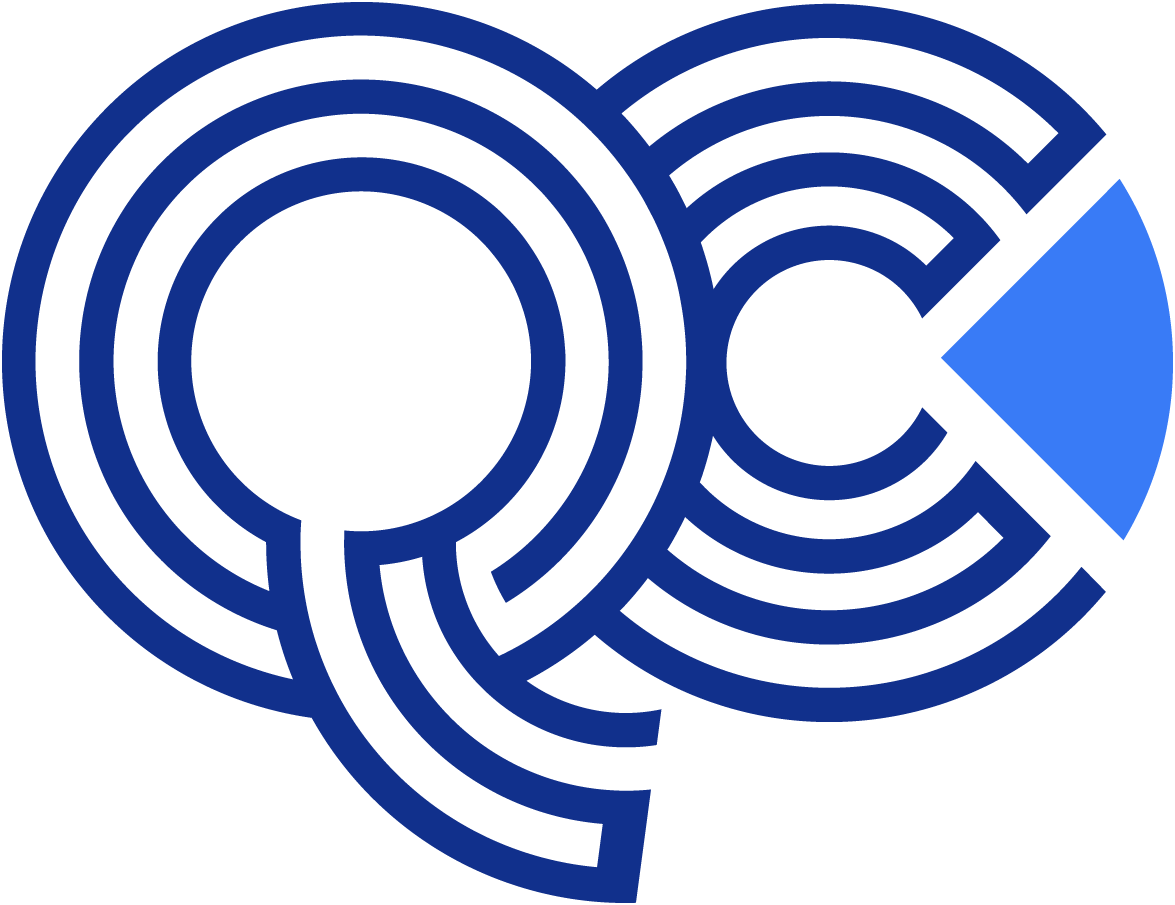Top 10 Strategies in AWS, Azure & GCP
With evolving threats and complex cloud environments, organizations must adopt a multi-layered approach to cloud security. By leveraging the native security tools and services from AWS, Azure, and GCP, businesses can create a robust security posture that protects their cloud infrastructure, data, and applications. Implementing these strategies effectively helps mitigate security risks and safeguard sensitive information in the cloud.
1. Implement a Strong Identity and Access Management (IAM)
Effective IAM is critical to cloud security. By carefully controlling who has access to cloud resources, businesses can reduce unauthorized access and prevent potential breaches.
- AWS: Use AWS IAM to manage permissions. It offers multi-factor authentication (MFA), least privilege access, and role-based access.
- Azure: Azure Active Directory (AD) provides single sign-on, MFA, and conditional access policies to control access to resources.
- GCP: Google Cloud Identity and Access Management allows users to enforce least privilege policies and secure identities with fine-grained control.
Best Practice: Enable MFA across all platforms, implement the principle of least privilege, and regularly audit permissions.
2. Encrypt Data Both in Transit and at Rest
Encryption is crucial for protecting data from unauthorized access. Cloud providers offer robust encryption tools, and organizations should ensure they are fully utilizing these capabilities.
- AWS: Use AWS Key Management Service (KMS) for encryption key management. AWS S3, RDS, and EBS support encryption at rest.
- Azure: Azure Key Vault manages keys and secrets, while services like Blob Storage and SQL Database support encryption at rest.
- GCP: Cloud Key Management allows for encryption across GCP services, including BigQuery and Google Cloud Storage.
Best Practice: Encrypt sensitive data at both rest and in transit, and manage encryption keys using the native key management tools provided by each cloud provider.
3. Implement Network Security and Segmentation
Cloud providers offer network security tools, such as virtual private networks (VPNs), firewalls, and security groups, to help isolate and protect cloud resources.
- AWS: Use AWS VPC and Security Groups to create a secure network environment. AWS Shield protects against DDoS attacks.
- Azure: Azure Virtual Network (VNet), Network Security Groups (NSGs), and Azure DDoS Protection enhance network security.
- GCP: VPC Firewall Rules and Cloud Armor help to secure and filter network traffic, preventing unauthorized access.
Best Practice: Implement network segmentation, use VPNs for secure connectivity, and enable DDoS protection services for additional defense
4. Ensure Secure Cloud Configurations
Misconfigurations are one of the most common causes of cloud security incidents. Regularly auditing configurations can help mitigate this risk.
- AWS: AWS Config helps assess, audit, and evaluate configurations of AWS resources. AWS Security Hub aggregates security alerts across accounts.
- Azure: Azure Security Center continuously assesses resource configurations and provides best-practice recommendations.
- GCP: Google Cloud Security Command Center provides a unified security and risk dashboard to identify misconfigurations and threats.
Best Practice: Enable configuration monitoring tools, enforce best-practice configurations, and regularly audit resource configurations to ensure compliance.
5. Utilize Threat Detection and Monitoring
Threat detection and real-time monitoring are essential for identifying and mitigating security threats.
- AWS: Amazon GuardDuty provides threat detection across AWS workloads, identifying unusual or unauthorized activity.
- Azure: Azure Sentinel is a cloud-native SIEM that provides intelligent security analytics for threat detection.
- GCP: Google Cloud Security Command Center and Chronicle provide threat detection and security analytics across Google Cloud environments.
Best Practice: Enable cloud-native threat detection tools, integrate with SIEMs where appropriate, and set up alerts for real-time monitoring.
6. Automate Security with DevSecOps
Integrating security into the development process (DevSecOps) enables continuous security checks and ensures vulnerabilities are identified early in the pipeline.
- AWS: AWS CodePipeline and AWS CodeBuild allow security checks during CI/CD processes, and AWS Inspector scans for vulnerabilities in EC2 instances.
- Azure: Use Azure DevOps to integrate security into CI/CD pipelines, with Azure Security Center providing recommendations for DevOps security.
- GCP: Google Cloud Build supports security checks during builds, and Binary Authorization enforces security policies before deploying container images.
Best Practice: Incorporate automated security testing in CI/CD pipelines, enforce security policies, and regularly scan code and container images for vulnerabilities.
7. Apply Strong Data Loss Prevention (DLP) Measures
Preventing data leaks is essential for protecting sensitive information stored in the cloud.
- AWS: Amazon Macie identifies sensitive data in S3 buckets and provides automated data loss prevention.
- Azure: Azure Information Protection (AIP) classifies and protects documents and emails, controlling access and tracking usage.
- GCP: Cloud Data Loss Prevention (DLP) identifies and protects sensitive data, offering de-identification techniques like masking and tokenization.
Best Practice: Use DLP tools to identify, classify, and protect sensitive data, and apply de-identification techniques for enhanced data security.
8. Implement Security Logging and Auditing
Comprehensive logging and auditing allow businesses to monitor activity, investigate incidents, and demonstrate compliance.
- AWS: AWS CloudTrail logs all API requests, while CloudWatch provides performance and operational data.
- Azure: Azure Monitor and Log Analytics offer centralized logging and analysis for activity logs, performance, and security.
- GCP: Cloud Audit Logs tracks activity on GCP resources, and Cloud Logging centralizes log management.
Best Practice: Enable logging across all resources, monitor logs for unusual activity, and use centralized dashboards to analyze security events.
9. Implement Zero Trust Architecture
Zero Trust minimizes the risk of breaches by assuming that no resource or user is inherently trusted, whether inside or outside the network.
- AWS: Use AWS PrivateLink to securely access cloud resources without exposing them to the internet. AWS IAM also supports fine-grained access control.
- Azure: Azure AD Conditional Access policies enforce Zero Trust principles by requiring users to prove their identity and security posture before access.
- GCP: BeyondCorp Enterprise is Google’s Zero Trust security model, offering identity-based access control and enforcing security policies.
Best Practice: Use multi-factor authentication, network isolation, and fine-grained access policies to enforce Zero Trust principles.
10. Regularly Backup Data and Test Disaster Recovery Plans
Regular backups and tested disaster recovery plans are essential for resilience against data loss and to ensure business continuity.
- AWS: AWS Backup provides centralized backup management, and AWS Disaster Recovery enables recovery of applications across AWS Regions.
- Azure: Azure Backup and Azure Site Recovery offer data protection and disaster recovery for VMs, databases, and applications.
- GCP: Google Cloud Backup and Disaster Recovery allows for automated backups and offers options to recover critical applications.
Best Practice: Regularly back up critical data, test recovery plans periodically, and store backups in multiple locations to prevent data loss in case of a disaster., monitor logs for unusual activity, and use centralized dashboards to analyze security events.