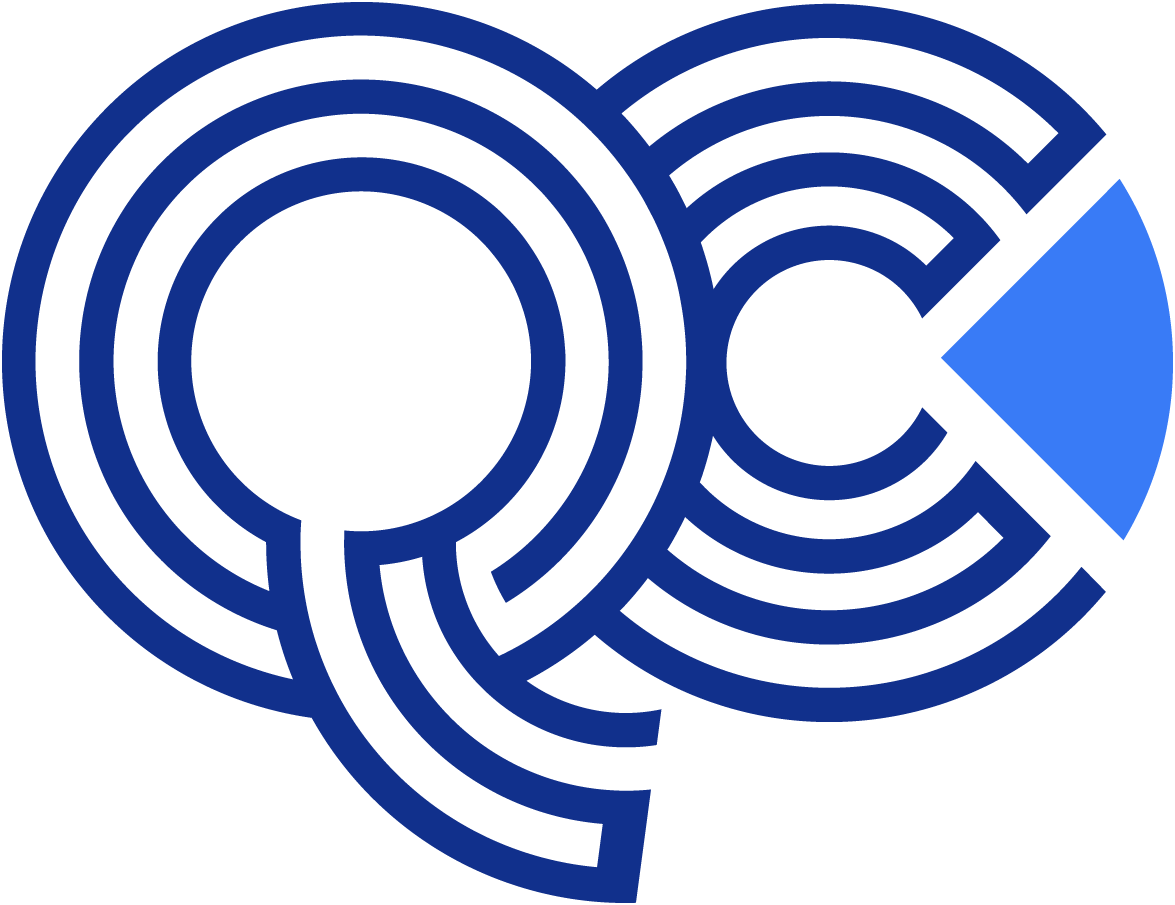Top 10 Cost & Optimization Technique in AWS, Azure & GCP
Cloud costs can grow rapidly if not managed proactively. To control and optimize spending, businesses need a strategy that leverages cost management tools, efficient architectural practices, and regular monitoring. AWS, Azure, and GCP each offer unique resources for managing expenses.
Here are ten practical tips, tools, and best practices to help you manage and optimize your cloud costs effectively.
1. Implement Cost Allocation Tags and Budgets
Cost allocation tags are essential for tracking expenses across departments, projects, and resources. Setting up budgets for different teams or projects keeps expenses within limits.
- AWS: Use AWS Cost Allocation Tags and set up AWS Budgets to monitor spending and allocate costs accurately.
- Azure: Azure Cost Management allows you to assign tags and create budgets for resources.
- GCP: Google Cloud Billing provides labeling for resources and supports budget alerts for spending limits.
Best Practice: Establish a tagging policy across all cloud platforms to monitor and allocate costs effectively. Set up alerts to notify teams when they approach budget thresholds.
2. Use Reserved Instances and Savings Plans for Predictable Workloads
If you have predictable, long-term workloads, use discounted pricing options like Reserved Instances (RIs), Savings Plans, or Committed Use Contracts for significant cost savings.
- AWS: Reserved Instances and Savings Plans provide discounts for committed usage over one or three years.
- Azure: Reserved VM Instances offer savings up to 72% compared to pay-as-you-go rates.
- GCP: Committed Use Discounts allow savings on virtual machines, storage and other services when you commit to one or three years.
Best Practice: Analyze usage trends to identify predictable workloads and purchase Reserved Instances or Savings Plans accordingly to reduce costs.
3. Schedule Auto-Shutdown for Non-Critical Resources
Non-critical resources (such as development and test environments) don’t need to run 24/7. Scheduling them to shut down during off-hours reduces unnecessary expenses.
- AWS: AWS Instance Scheduler automates start/stop for instances based on schedules.
- Azure: Azure Automation can schedule VM shutdowns, while Azure DevTest Labs automates shutdown for dev/test environments.
- GCP: Google Cloud Scheduler can be configured to start and stop resources as needed. Or use Instance Schedules for VMs.
Best Practice: Identify non-critical environments and set up auto-shutdown schedules to avoid idle costs.
4. Enable Rightsizing Recommendations to Optimize Resource Usage
Rightsizing recommendations help ensure you are using the correct instance size or configuration, eliminating unnecessary expenses for over-provisioned resources.
- AWS: AWS Compute Optimizer and Cost Explorer provide rightsizing recommendations for EC2 instances and other resources.
- Azure: Azure Advisor offers right-sizing recommendations for virtual machines and other Azure services.
- GCP: Google Cloud Recommender suggests adjustments for VM instance types based on usage.
Best Practice: Regularly review and implement rightsizing recommendations to ensure efficient resource utilization without overspending.
5. Use Spot and Preemptible Instances for Short-Term, Flexible Workloads
Spot and preemptible instances offer significant discounts but are suitable only for fault-tolerant, short-term tasks as they can be interrupted.
- AWS: Spot Instances offer up to 90% savings and are ideal for batch processing, CI/CD, and big data tasks.
- Azure: Spot VMs provide discounts on VMs that can be interrupted when capacity is needed elsewhere.
- GCP: Spot VMs (Previously Preemptible VMs) offer savings for workloads that can handle interruptions, such as data analysis or machine learning training.
Best Practice: Identify workloads that are suitable for interruption and migrate them to Spot instances for substantial cost savings.
6. Use Cost Monitoring and Management Tools
Each cloud provider offers tools to track, report, and analyze cloud costs in real-time, helping you identify and respond to spending trends.
- AWS: AWS Cost Explorer and Billing Console track expenses and usage patterns across services.
- Azure: Azure Cost Management + Billing provides insights, reports, and budget alerts to monitor costs effectively.
- GCP: Google Cloud Billing Reports and Cost Table Reports allow you to analyze billing data and forecast trends.
Best Practice: Set up dashboards in these tools to monitor costs daily, making it easier to spot trends and unusual spikes quickly.
7. Set Up Alerts for Anomalous Spending
Anomaly detection tools can notify you of sudden spikes in cloud spending, allowing for rapid response and cost control.
- AWS: AWS Budgets provides anomaly alerts, notifying you when there are unexpected cost spikes.
- Azure: Cost Management Alerts notify you when costs deviate from expected budgets or spending patterns.
- GCP: Google Cloud Billing Alerts can detect and alert on anomalies in spending.
Best Practice: Set up automated alerts across cloud platforms for abnormal spending trends, enabling timely intervention and cost savings.Best Practice: Combine 5G with cloud IoT platforms to create smart city applications that are responsive, scalable, and capable of real-time data analytics.
8. Optimize Storage Costs with Lifecycle Policies
Many storage solutions allow you to configure lifecycle policies to automatically move data to lower-cost storage as it ages.
- AWS: S3 Intelligent-Tiering and S3 Lifecycle Policies can help move data to cheaper storage tiers automatically.
- Azure: Azure Blob Storage Lifecycle Management automatically moves blobs to cool or archive storage.
- GCP: Google Cloud Storage Lifecycle Management enables tiering for long-term, infrequently accessed data.
Best Practice: Use lifecycle policies to move data from hot to cold storage tiers based on access frequency, reducing storage costs.
9. Apply Multi-Cloud Cost Management Solutions
If your business operates on multiple cloud platforms, a multi-cloud cost management tool provides a unified view of spending and helps optimize costs across providers.
- AWS: Integrate AWS Cost and Usage Reports with third-party tools like CloudHealth for multi-cloud monitoring.
- Azure: Using 3rd party tools such as Harness Cloud Cost Management supports cost management for Azure, GCP and AWS.
- GCP: Google Cloud Billing can integrate with third-party tools like Apptio Cloudability to provide multi-cloud cost control.
Best Practice: Use multi-cloud cost management solutions for centralized control, particularly if using a multi-cloud strategy, to maximize visibility and cost optimization.
10. Regularly Review and Optimize Unused or Under-utilized Resources
Regularly auditing resources helps identify underutilized or forgotten assets, like idle VMs, unattached storage volumes, and orphaned IP addresses, that are accruing unnecessary charges.
- AWS: Use AWS Trusted Advisor and Cost Explorer to identify unused or underutilized resources.
- Azure: Azure Advisor provides recommendations for cleaning up unused resources.
- GCP: Google Cloud Recommender identifies idle resources, such as unused VM instances and unallocated IPs.
Best Practice: Conduct regular audits of cloud resources to decommission or downsize unused or under-utilized assets, reducing waste and lowering overall costs.ment in real-time and apply machine learning models to predict potential failures.
Conclusion
Optimizing cloud spending is an ongoing process that requires a proactive approach to monitoring, managing, and adjusting resources. By utilizing tools and strategies from AWS, Azure, and GCP, businesses can gain better visibility, avoid unnecessary expenses, and achieve cost efficiency without sacrificing performance or scalability.