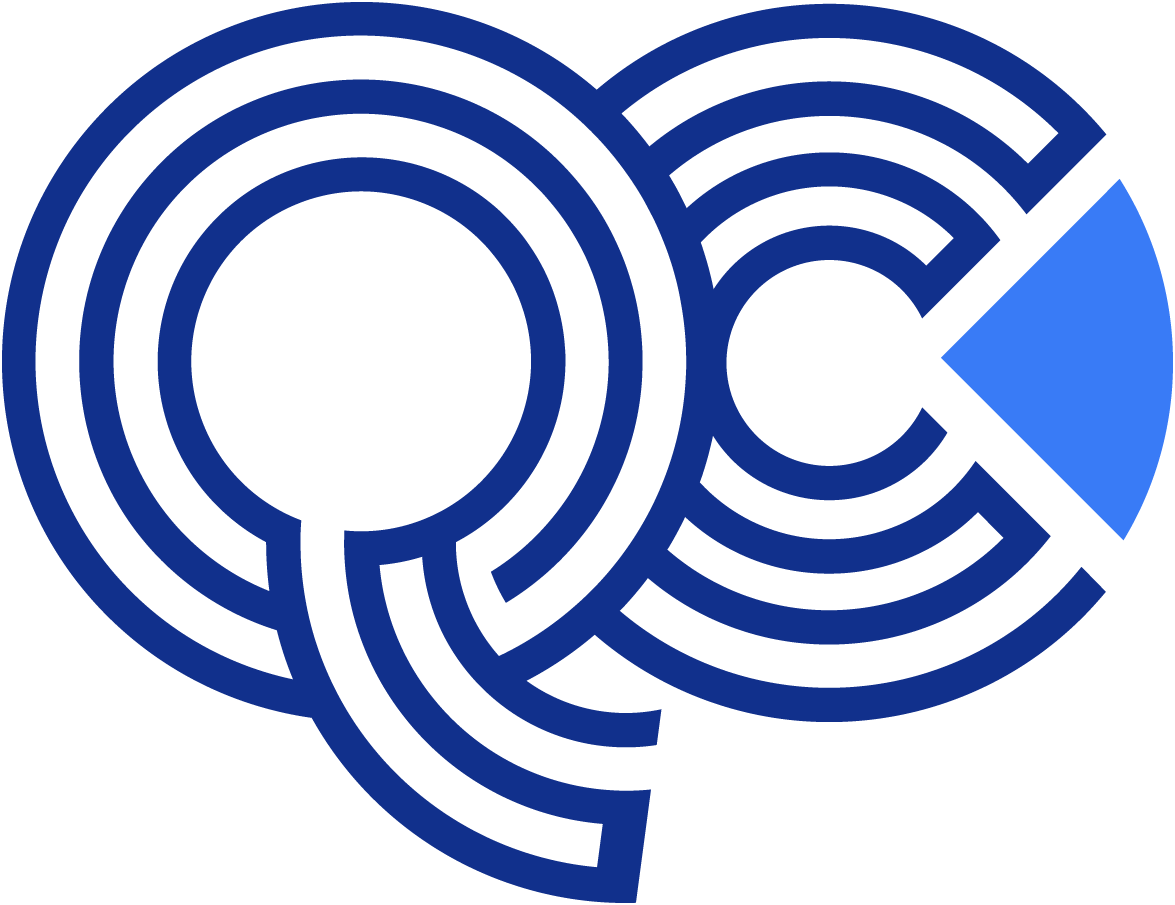Optimizing Development, Testing, and Deployment with CI/CD
Cloud computing has revolutionized the software development lifecycle (SDLC), making it more agile, efficient, and scalable. Leveraging the cloud enables developers to focus on code quality and application functionality while utilizing flexible cloud resources for development, testing, and deployment. In addition, cloud-based continuous integration and delivery (CI/CD) workflows streamline deployment, allowing teams to release updates frequently and reliably.
Here are ten essential practices and tools for enhancing the SDLC using cloud resources from AWS, Azure, and GCP.
1. Set Up Cloud-Based Dev Environments for Faster Development
Cloud-based development environments provide flexibility, allowing developers to access the latest versions of tools and code repositories without local setup. This setup speeds up onboarding and ensures consistency across environments.
- AWS: AWS Cloud9 offers a fully managed IDE with terminal access and integration with AWS resources, allowing developers to code, debug, and deploy directly in the cloud.
- Azure: Visual Studio Codespaces (now integrated with GitHub Codespaces) provides customizable cloud environments accessible from any device.
- GCP: Google Cloud Shell offers command-line access to Google Cloud resources and integrates with popular developer tools.
Best Practice: Use cloud-based IDEs for collaboration and consistency across development environments, reducing setup time and enabling developers to start coding quickly.
2. Use Managed Source Control Repositories
Cloud-hosted version control systems enable seamless collaboration, version tracking, and secure access to codebases from any location.
- AWS: AWS CodeCommit is a managed Git-based service that integrates well with other AWS DevOps tools.
- Azure: Azure Repos offers Git repositories with built-in CI/CD integration and access controls.
- GCP: Cloud Source Repositories provide private Git repositories that integrate with other Google Cloud services.
Best Practice: Store code in managed repositories with role-based access control to enhance security, track changes, and enable collaborative development.
3. Leverage CI/CD Pipelines for Automated Build and Testing
Automated CI/CD pipelines in the cloud streamline the SDLC by triggering builds and tests automatically with each code change, improving code quality and reducing time to deployment.
- AWS: AWS CodePipeline provides a continuous integration and delivery service that connects to CodeBuild and CodeDeploy for automated builds and deployments.
- Azure: Azure Pipelines supports CI/CD workflows for various languages and integrates with GitHub and Azure Repos for continuous testing and deployment.
- GCP: Cloud Build is a fully managed CI/CD platform that integrates with Cloud Source Repositories and other Google services.
Best Practice: Configure pipelines to automatically run tests and build artifacts with every commit or pull request, reducing manual testing requirements and accelerating release cycles.
4. Automate Testing in Scalable Cloud Environments
Cloud environments provide on-demand scalability for running tests in parallel, allowing for fast and efficient testing of codebases.
- AWS: AWS Device Farm enables testing on real devices for mobile and web apps, and AWS CodeBuild can execute unit tests as part of the CI/CD pipeline.
- Azure: Azure Test Plans allows for manual, exploratory, and automated testing across various configurations, with integrations into Azure DevOps.
- GCP: Google Cloud Testing Tools integrate with Cloud Build for automated testing, while Firebase Test Lab offers real device testing for mobile apps.
Best Practice: Automate testing in cloud-based environments, using parallelization where possible, to reduce testing time and increase the speed of deployments.
5. Utilize Containerization for Consistent Development and Deployment
Containers help standardize application environments, ensuring code behaves the same way across development, testing, and production.
- AWS: Amazon Elastic Container Service (ECS) and EKS (for Kubernetes) support containerized workloads, making deployment consistent across environments.
- Azure: Azure Kubernetes Service (AKS) and Azure Container Instances simplify the orchestration and deployment of containerized applications.
- GCP: Google Kubernetes Engine (GKE) provides a fully managed Kubernetes service, ideal for deploying containerized applications.
Best Practice: Containerize applications and use Kubernetes for orchestration to maintain consistent environments across the SDLC and simplify deployments.
6. Implement Serverless Architectures for On-Demand Execution
Serverless computing allows developers to focus on code without managing the underlying infrastructure, ideal for microservices and event-driven applications.
- AWS: AWS Lambda enables serverless functions that scale automatically with demand, integrating with other AWS services.
- Azure: Azure Functions support serverless workflows, which can be triggered by events within Azure or external sources.
- GCP: Cloud Functions offer event-driven serverless computing that integrates with Google Cloud services.
Best Practice: Use serverless functions for microservices or small, event-driven tasks to reduce infrastructure management and achieve cost efficiency.
7. Deploy with Infrastructure as Code (IaC) for Repeatable Environments
Infrastructure as Code (IaC) allows for the programmatic creation and configuration of infrastructure, ensuring that environments are consistent and reproducible.
- AWS: AWS CloudFormation automates resource provisioning and configuration using JSON or YAML templates.
- Azure: Azure Resource Manager (ARM) templates and Bicep offer declarative IaC solutions for Azure resources.
- GCP: Google Cloud Deployment Manager provides templates for automated resource creation in Google Cloud.
Best Practice: Use IaC tools to standardize infrastructure provisioning across environments, improving reproducibility and reducing configuration drift.
8. Integrate Monitoring and Logging for Real-Time Insights
Monitoring and logging services provide insights into the performance of applications across the SDLC, helping identify and troubleshoot issues quickly.
- AWS: Amazon CloudWatch offers monitoring, logging, and alerting for AWS resources and applications.
- Azure: Azure Monitor provides full-stack monitoring with application insights and integrated logging.
- GCP: Google Cloud Monitoring (formerly Stackdriver) provides observability across cloud resources and integrates with Cloud Logging.
Best Practice: Set up monitoring and logging on all environments to gain visibility into application health and diagnose issues proactively.
9. Implement Security Best Practices Throughout the SDLC
Cloud security tools help maintain data protection and compliance throughout development, testing, and deployment.
- AWS: AWS Identity and Access Management (IAM) and AWS Secrets Manager offer secure access and key management.
- Azure: Azure Active Directory and Key Vault manage user access and securely store keys and secrets.
- GCP: Google Cloud IAM and Secret Manager manage permissions and secure sensitive information.
Best Practice: Apply the principle of least privilege, using IAM roles and secret management solutions to secure data and resources across the SDLC.
10. Conduct Continuous Deployment with Canary Releases and Rollbacks
Continuous deployment strategies such as canary releases and automated rollbacks reduce risk by gradually releasing updates and automatically reverting if issues arise.
- AWS: AWS CodeDeploy supports canary and blue/green deployments, allowing incremental updates and easy rollbacks.
- Azure: Azure DevOps and Azure App Service support slot swapping for smooth rollouts and rollbacks.
- GCP: Google Kubernetes Engine (GKE) enables canary deployments with Kubernetes, while Cloud Run supports easy rollback for serverless applications.
Best Practice: Implement canary releases or blue/green deployments to minimize risk when rolling out updates, ensuring seamless rollbacks if issues occur.
Conclusion
Integrating cloud capabilities with the software development lifecycle streamlines development, testing, and deployment while enabling efficient CI/CD workflows. AWS, Azure, and GCP each offer powerful tools to support the SDLC, from source control to monitoring and rollback strategies. By adopting these practices and leveraging cloud-native solutions, businesses can accelerate their development cycles, ensure high-quality code, and deliver new features to users faster and more reliably.